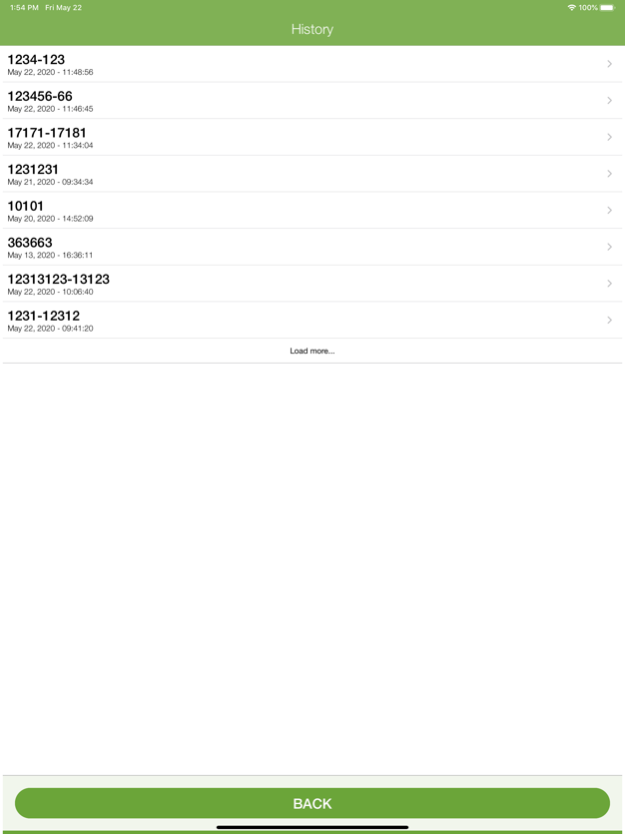J4M 2.16.1
Continue to app
Free Version
Publisher Description
As a parking operator or a local merchant, you can reward your customers’ purchases easily and quickly with J4M Merchant: turn your smartphone or tablet into a powerful validation unit and simplify operations!
Ticket ID number, barcodes and digital tickets can be scanned by merchant staff via the device-embedded camera, and the desired parking fee discount applied in real time by simply tapping on the screen.
An ideal solution for complex environments such as shopping malls, granting benefits to:
PARKING OPERATORS
• Enhance business performance by setting up a structured validation program, with multiple permission levels
• Forecast and optimize parking revenues by cooperating with nearby businesses
• Painless and detailed auditing/reporting of the validations applied, thanks to full integration with JMS management software
• Higher customer loyalty thanks to a structured discount program
SHOP OWNERS
• Simplify clerks’ operations, without additional hardware requirements
• Easy set-up and selection among multiple validations, applicable to a single ticket: percentage discount, money discount, time discount, rate change, total validation
• Powerful promotion tool
• Quick monitoring of the validation environment
END USERS
• Flawless payment and exit, without any additional paper voucher or receipt to scan at pay stations/exit lanes other than their parking ticket
• Completely paperless parking if they are using JPass parking app and its digital voucher
Jan 18, 2024
Version 2.16.1
Improvements and bugs fixing.
About J4M
J4M is a free app for iOS published in the Office Suites & Tools list of apps, part of Business.
The company that develops J4M is FAAC SpA. The latest version released by its developer is 2.16.1.
To install J4M on your iOS device, just click the green Continue To App button above to start the installation process. The app is listed on our website since 2024-01-18 and was downloaded 1 times. We have already checked if the download link is safe, however for your own protection we recommend that you scan the downloaded app with your antivirus. Your antivirus may detect the J4M as malware if the download link is broken.
How to install J4M on your iOS device:
- Click on the Continue To App button on our website. This will redirect you to the App Store.
- Once the J4M is shown in the iTunes listing of your iOS device, you can start its download and installation. Tap on the GET button to the right of the app to start downloading it.
- If you are not logged-in the iOS appstore app, you'll be prompted for your your Apple ID and/or password.
- After J4M is downloaded, you'll see an INSTALL button to the right. Tap on it to start the actual installation of the iOS app.
- Once installation is finished you can tap on the OPEN button to start it. Its icon will also be added to your device home screen.